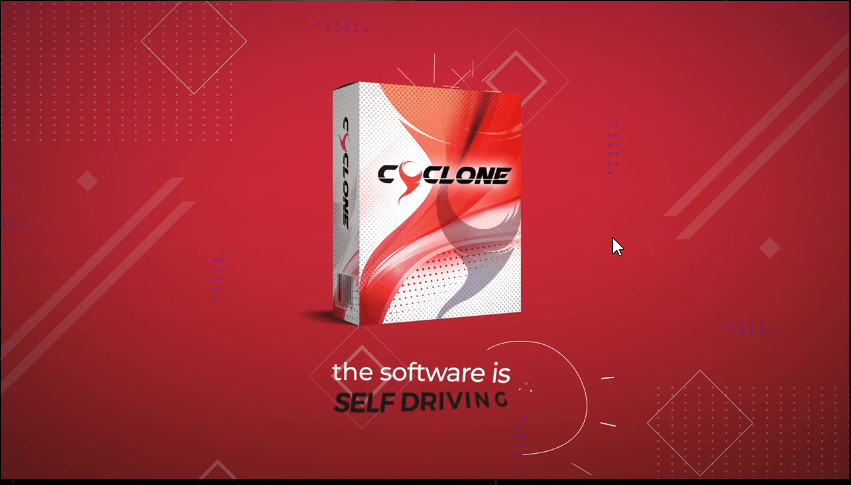I have recently spent ages looking for the best external solid-state drives that I can use for my digital data. I have to say – it’s super hard to decide which one to get! There are a lot of options on the market. The price varies a lot. And it’s hard to make a decision.
After spending a long time studying which option is the right option for me, I have decided to write this “Ultimate Guide” to help you choose the right external solid-state drive as smoothly as possible.
Let get right into it!
What is a Solid-state Drive?
The solid-state drive (SSD) is a data storage. It has no moving components. Indeed, if we open the case, we discover only a board containing the non-volatile storage chips on which data is stored. This means that solid-state drives use less power than traditional hard drives and are far more robust. SSDs can also access all data exceptionally fast.

The price of external solid-state drives has now fallen to a point where people with a particular need for very high-speed, robust, quiet or energy-efficient computers are starting to fix their system disks. As prices fall further, and as many of us store most of our data out in the cloud, a good number of people will end up using a computer without a traditional spinning hard disk.
External solid-state drives are effective ways or methods to increase the amount of storage you have to preserve digital data and take it with you wherever you go. So, you’re finally thinking of buying an external SSD drive to protect your data, images, videos and install your games in case your computer crashes, or you simply want to expand your storage, and you want to know what the best one is.
The simplest way to expand your storage is to buy an external solid-state drive, and as prices tumble, external solid-state drive has become the apparent option. A conventional portable hard disk drive still offers the best bytes for your buck. Except for top transfer speeds, an external solid-state drive may be a must.
External solid-state drives are indeed faster than magnetic hard drives. It reduces the bootup time and also speeds up the system to perform faster. External solid-state drives are the fastest way to keep your photography mobile, safe and backed up. External solid-state drives are the future and therefore, the indisputable fact that the cost of these drives has reduced tremendously makes it easier for everyone to afford it.
With capacities now reaching a whopping 4TB and even 8TB, you’ll have enough space to save thousands of ultra-high-resolution Raw files or around 16 hours of high-bitrate 4K video. With no mechanical components, SSDs are more resilient, reliable, fast and portable.
They are more immune to shock, vibration, and thus provide better protection for data. The world of portable SSDs may be a large one, and selecting the most straightforward device for your needs is often a challenge. But which do you have to buy? To help you decide which external solid-state drive suite your need, we reviewed some of the external solid-state drives in the market that is new and convenient.
SSD Advantages
- No spin-up time
- Fast, random access to data
- Uses less energy
- Far more robust
- Silent
SSD Disadvantages
- High storage cost per gigabyte
- Lower drive capacities
- Relatively low write speed
- Wear levelling reduces performance and causes encryption issues (Wear levelling is a process that ensures that no single block of flash memory is used too intensively. While it manages to prevent premature drive failure, this can also lead to the performance of an SSD decreasing over time. Wear levelling can also cause problems with data encryption techniques).
This article may contain Affiliate Links. If you purchase anything after clicking an affiliate link, as an Amazon Associate I earn from qualifying purchases.
How to Choose the Best External Solid-State Drive (SSD)
Today, almost all SSDs store data in NAND flash memory cells. Flash is a form of computer memory that retains its contents when power is removed. However, the memory cells “wear out” each time you rewrite. The type of cell and their layout determines how often you can safely rewrite each cell before a cell (or group of cells if these are approached together) burns out. How do you figure this out? Search for the “TBW” (terabytes written) specification for the product of your interest. End-user SSDs endurance ratings are typically expressed in terabytes written or TBW. We also discovered that the larger a drive, the greater the TBW figure. If you are worried about maximizing SSD life expectancy, you should therefore, purchase the largest drive you can afford and leave it with as much free space as possible.
This is where the idea comes from to never fully fill your SSD. For some users in most situations, your SSD will last many years and potentially over a decade, so should we trust our data – SSDs today? My advice to you is to run your operating system off a very fast 1TB built-in SSD that only holds Windows, applications and the parameter values that Windows and application store, like registry, last file opened, preferences, last open window and its position, etc. Have all your serious data on external drives. You should never trust any data to one single drive. Any data you actually care about and you want to be there when you come back again should always be stored on at least two drives and ideally three.
10 Best External Solid-State Drives For Protecting Data
Here we will dive into the ten portable solid-state drives. Each review will contain a list of pros and cons with a key benefit of each product in order to help you make a smooth and easy decision. In doing so, you will easily figure out the product that is best suited for you.
1- Adata SC680 480GB – Light SSD
The ADATA SC680 480 GB SSD is lightweight (35 g), slim and only 10 mm high, making it ideal for travel. This product comes with two cables to enable you connect its USB Type-C port either to USB Type-C or regular USB ports. With the SC680 external SSD, your games will load at the snap of a finger. Plug and play with Windows, Mac OS, and Android means you can move content between devices without limitations. The SC680 empowers you with simple connectivity; therefore, the convenience of USB-C. The SC680 uses a USB-C (Type C) connector, which is reversible.
KEY SPECS
- 447 GB formatted capacity
- Speed: Read: 530 MB/s, Write: 460 MB/s
- USB 3.2 Gen 2 Type-C
- 7 x 61 x 10mm (WDH) / 3.4 x 2.4 x 0.4inch
- Weight: 35g
- 3 years RTB warranty
- Other capacities: 240GB, 960GB, 1.92TB
Pros
Cons
2- LaCie Rugged SSD Pro 1TB – Go at SuperHero Speed
If you are looking for a backup system that will last for a long time, this SSD external drive is for you. This drive allows you to backup on the go from all storage media you work with without using a computer. For instance, if you want to be able to quickly empty your SD or Micro SD cards content to an SSD drive and have your SD card ready, then this is the best fit.
It features a Thunderbolt 3 technology and a durable, shock-resistant design. Thunderbolt 3 (8x faster than USB 3.0 and 4x more video bandwidth than HDMI) connection delivers superb read and write speeds. If you need a rock-solid Thunderbolt drive for life on the road, the LaCie justifies its price. The most robust SSD is usually the largest and heaviest.
The LaCie is fully dust-tight, can survive hits from solid objects and can be immersed in 1m of water for 30 minutes.
KEY SPECS
- 931GB formatted capacity
- Thunderbolt 3 USB 3.2 Gen 2 Type-C
- 98 x 65 x 17mm (WDH)
- 138g
- 5yr RTB warranty
- Other capacity: 2TB
Pros
Cons
3– Samsung T7 Touch 1TB – For Security
The SSD7 Touch provides speed and security for storing things like important business documents, games, movies, etc. The in-built security options on the T7 Touch utilizes AES 256-bit encryption and gives you the option of unlocking with fingerprint or with a password. It works flawlessly and can store four profiles at once. The 8mm Samsung is slim, build quality is good – with a robust metal exterior – and it looks sleek. If you need encryption, it’s a no-brainer – and the speeds mean it’s a good option even if you don’t need added security. Samsung said the device has a data transfer speed of up to 1,050 Mbps but speed test was about 800-700 Mbps, which is also great for a portable hard drive. The data transfer speed of the T7 Touch is maintained efficiently.
KEY SPECS
- 931GB formatted capacity 21p per usable GB
- USB 3.2 Gen2 Type-C
- Bridge Chip: ASMedia ASM2362
- 85 x 57 x 8mm (WDH)
- 58g
- Cable: 30 cm USB 3.1 Gen 2 Type-C to Type-C & 30 cm USB 3.1 Gen 2 Type-C to Type-A
- M.A.R.T Passthrough: Limited
- UASP Support
- TRIM Passthrough
- Power: Bus powered
- 3yr RTB warranty
- Other capacities: 500GB, 2TB
Pros
Cons
In sum, the Samsung portable SSD T7 is one of the fastest, smallest and most convenient solid state storage solutions around today, which makes it an ideal product for those who want to store films, especially HD or 4K films, and also stream them directly from the portable drive. It compatibility is top-notch as its works with most known brands, including all Samsung devices, and Android, Mac and Linux-based operating systems.
4- SanDisk Extreme Pro 500GB – For speed
The disc is wrapped in a shell with a “rubbery” feel. This gives it a non-slip side and above all, it allows it to absorb shocks in the event of a fall. Only the upper part is surmounted by a plastic plate. In short, the quality of manufacture brings on a very good feeling, and it is clearly a product that we do not hesitate to transport everywhere!
It has a USB-C port and is supplied with a small USB-C to USB-C cable as well as a USB-C to traditional USB adapter. It is supplied with utilities in order to encrypt the data.
The SanDisk is extremely fast. The SanDisk Extreme Pro is impressive – faster and strong than any other USB-powered drive. It is robust and affordable – making it an excellent high-end choice. Whether you’re working on PC or Mac™ computers, and with USB Type C and Type-A connectors, the Extreme PRO SSD works the way you work, as fast as you do. This drive does come formatted for Windows. If you purchase it for your Mac, and you would like to travel to DISK UTILITY (in your applications folder), select the SanDisk drive, then click on ERASE. You’ll want to format the drive in OSX Extended Journaled. The format takes seconds to accomplish, then you are ready to transfer data to the drive. There is also the fact that the SanDisk Extreme Pro portable SSD is based on an NVMe drive internally not a SATA Drive, which gives an amazing speed up to 1050 MB/s. It comes with a five-year limited warranty. It’s robust because it’s got an IP55 rating, which means it’s dust resistant and waterproof rating. The copy speed test on a USB 3.1 delivered about 300 MB/s.
The SanDisk Extreme Pro portable SSD is a very nice professional product, whether you decide to pay extra to have the pro version of this drive with the internal NVMee SSD rather than the SATA. This is a very solid, very robust and fantastic backup drive.
KEY SPECS
- Available capacities: 500GB, 1TB, 2TB
- Interface: USB 3.1 Gen2 Type-C
- Bridge Chip: ASMedia ASM2362
- Power: Bus Powered
- M.A.R.T Passthrough: Limited
- UASP Support
- TRIM Passthrough
- Theoretical speed: Up to 1050 MB/s Read
- Dimensions: 96 x 50 x 9mm (WDH)
- Weight : 78g
- 3yr Three-years return-tobase warranty
- Other capacities: 1TB, 2TB
Pros
Cons
5- Seagate One Touch 500GB – The smallest
It is about the size of a credit card, One Touch SSD is small enough to put in a wallet, bag, or shirt pocket, and when it’s time to transfer or backup files, its chic fabric enclosure makes the process less mundane and a little more personalized. It streams videos directly from your drive to your laptop with SSD-boosted speeds of up to 400 MB/s and transfers high-resolution photos faster. It doesn’t matter if you’re at the office, traveling, or just scrolling through old memories; This portable SSD drive comes ready with on-the-go durability and space for must-have content. Compatible with Windows and Mac and equipped with Sync Plus software, One Touch SSD may be a USB 3.0 drive offering continuous backup while plugged in—making file protection effortless on the go or reception. It’s available in a wide range of different colours. It’s only 75mm long and 10mm thick, which makes it compact – and it weighs 65g, making it strong enough to survive office and home life. One Touch is a good option if you need affordable and reliable storage.
KEY SPECS
- Capacity: 500GB
- Interface: micro-USB 3.1 Type-B
- Dimensions: 55.5 x 10 x 75 mm (WxHxD)
- Weight : 65g
- Warranty: 3yr RTB warranty
- Other capacity: 1TB
- OS Support: Mac OS X, Windows 10, Windows 7, Windows 8, Windows 8.1
Pros
Cons
It's quite small, light, fast and very portable. It loads and plays games very well when used with any game console. If used for Windows, you have to use the windows program diskmgmt.msc to format the drive. Seagate Onetouch is extremely user friendly and straightforward to configure right out of the box. We highly recommend it.
6- WD My Passport Go 500GB – Build to travel
My Passport® offers up to 500GB portable capacity in an amazingly small enclosure. It features ultra-fast USB 3.0 connectivity; compatibility with USB 2.0; automatic, backup software; and password protection and hardware encryption to assist in protecting your files from unauthorized use. It comes with a sleek compact design with a large storage capacity. It does ultra-fast data transfers with USB 3.0 interface, USB 3.0 and USB 2.0 compatibility, automatic backup software, passport protection and hardware encryption.
KEY SPECS
- Capacity: 465GB formatted capacity
- Interface: USB 3.1 Type-A
- Dimensions: 95 x 67 x 10mm (WDH)
- Weight: 54g
- Warranty: 3yr RTB warranty
- Other capacity: 1TB
Pros
Cons
The My Passport Go may be the cheapest SSD external drive but it looks attractive and features a rubber exterior for drop resistance. The full-size USB 3.1 connector is permanently attached and has a cavity on the rear for storage – so, no lost cables. We recommend My Passport if you need something cheap and robust.
7- Adata SE800 Portable SSD – IP68 rating makes it extra-tough
Most ultraportable SSDS are rugged intentionally, but Adata’s SE800 Portable SSD takes the cake with a true, honest-to-goodness IP68 rating, meaning you’ll drop it within the pool or bury it within the garden without worrying of injury. It will lay lightly in the palm or ride easily in a shirt pocket. The SE800 comes in black or rich blue; however, its most salient physical feature is a captive plastic end cap that detaches to reveal the USB Type-C port. This cover (which protects the port during transport) is why it is classified IP68 rated against the elements. Without this, the drive would likely not survive the 1.5 meter, 30-minute submersion test that rating requires.
requires.
KEY SPECS
- Superfast Read/Write speed up to 1000 MB/s
- IP68 Rated: Ruggedized Waterproof / Dust-proof / Drop-Proof / Shock-resistant
- Exquisite hairline-brushed surface for sleek look. Because it is compact and lightweight, it’s perfect for travelling
- Interface: USB 3.2 Gen 2 Type-C, backward compatible with USB 2. 0
- Limited 3 Year manufacturer’s warranty
Pros
Cons
Recommended, unless you just have to have the Samsung T7's fingerprint scanner, or every last ounce of speed that the Sandisk Extreme Pro Portable offers.
8- G-Drive Mobile Pro SSD 1TB by Western Digital
With storage running at 2800 MB/s, the G-DRIVE mobile Pro SSD allows you to quickly render virtual reality projects, edit multi-stream footage at full frame rate, and have them at full resolution, and transfer the maximum amount as a terabyte of media in seven minutes or less (for1TB model) wherever you are. A durable and shock-resistant design uses hand-picked components to endure your travels, while one Thunderbolt 3 port allows you to instantly edit footage at an incredible speed without the necessity for wall power. An aluminium core helps prevent overheating to ensure a uniformly high level of performance, you get durable, blazing-fast storage able to persist with you for many years.
KEY SPECS
- Transfers up to 2800 MB/s,
- Durable, shock-resistant design with up to 3-meter drop protection and 1000 lb crush-proof rating
- Thunderbolt 3 connectivity (40Gbps)
- Cool, aluminum core for sustained performance
- Weight: 0.45 lbs / 1.04 kg
- Size: 112 x 80 x 17 mm
- Operating Systems: macOS 10.13+, Windows 10 (via reformat)
- 5-year limited warranty
Pros
Cons
9- Samsung X5 Thunderbolt 3 Portable SSD 1TB
Elevate your storage tasks to ultimate heights on devices with Thunderbolt™ 3 ports. The X5 is meant for tech-savvy professionals who want to edit or render high-resolution contents faster than ever. Its thermal management and password protection offer both comfort and security. Thunderbolt 3 delivers the fastest bandwidth up to 40 Gb/s that brings lightning speed and performance—equipped with the astonishing speed of NVMe interface, the X5 assists with handling heavier data at faster speeds. Spend longer being creative. The X5’s read/write speeds of two ,800/2,300 MB/s are 5.2x/4.5x faster than a transportable SSD with SATA interface and 25.5x/20.9x faster than an external HDD. The X5 allows you to transfer a 20GB 4K UHD video from your PC to the X5 in only 12 seconds.
Do not border about heat because the X5’s DTG (Dynamic Thermal Guard) technology helps maintain optimal performance and temperature (surface temperature below 45°C). Its body has no moving parts and is covered with magnesium alloy, which will even resist a 2m drop.
It’s also great for securing your private information and property with password protection based on AES 256-bit Encryption. For added peace of mind, a 3-year warranty is provided.
KEY SPECS
- Interface: Thunderbolt™ 3 (40Gbps)
- Capacity: 500 GB, 1,000 GB, 2,000 GB
- Sequential Read Speed: Max. 2,800 MB/s
- Sequential Write Speed: Max. 2,300 MB/s
Pros
Cons
10- OWC Envoy Pro EX 1TB
Shift your expectations of speed, performance, capacity, and portability with the Envoy Pro EX family of rugged, bus-powered, lightning-fast external SSDs. The OWC Envoy Pro EX SSD with Thunderbolt 3 is performance-tuned for demanding 4K/8K video production, VFX, augmented reality (AR), and VR workflows. Inbuilt is a robust, slim, and classy aluminum enclosure. It’s the right project drive that gives rugged military-level “MIL-STD810G” protection from the drops and bruises demanded of portable drives. Designed to run cool and silent, the OWC Envoy Pro EX is fully bus-powered with zero moving parts. It’s the perfect portable powerhouse for demanding environments that won’t let you down.
KEY SPECS
- Ultra-high-performance M.2 NVMe SSD
- Speed up to 2800MB/s
- System requirements: macOS 10.13 or later / Windows 10 or later
- Integrated Thunderbolt 3 cable
- Available Capacities: 480GB, 1TB, 2TB and 4TB
- Bus powered via Thunderbolt 3
- Dimensions : 7.4 x 2.3 x 14.5 cm
- Weight : 0.3 kg / 10 oz
- 3 Year OWC Limited Warranty
Pros
Cons
Summary
Now, although the OWC drive is the cheapest, we would not recommend it because of the bulky size and the permanently attached cable which can get damaged and render this drive useless. If you’re looking for a sophisticated and reliable drive, without caring too much about having the best performance, we would go with the Lacie because of its excellent portability, rugged design, IP67 water resistance, backwards compatibility with USB-C, excellent reliability and longer 5-year warranties and data rescue services. If you’re not planning on transferring very large files, we would recommend the Samsung X5 because of its sleek design, long Thunderbolt 3 cable, and massive 48GB of SLC cache that will help it be the fastest drive for transferring a lot of small files. Now, while the G-Drive doesn’t have the best-looking or compact design, it gets 10 feet of drop protection, a nice 5-year warranty, a long cable, and by far, the fastest performance out of all of these drives. If you’re all about reliability and you want the freedom to use your drive with not only Thunderbolt 3 but also USB-C, then the Lacie drive easily beats out the rest without a doubt.